Purchasing a laptop is a significant decision that requires careful consideration of various factors to ensure you’re getting the right device that suits your needs. With a wide array of options available in the market, navigating the world of laptops can be overwhelming. In this comprehensive laptop buying guide, we’ll break down the essential aspects you should keep in mind when choosing your next laptop.
Laptop buying guide – First Pillar
CPU, GPU, RAM, and Storage – The Pillars of Laptop Performance
When considering the purchase of a laptop, delving into the specifications is crucial to ensure that the device meets your needs and expectations. Among the key components that significantly impact a laptop’s performance, the CPU (Central Processing Unit), GPU (Graphics Processing Unit), RAM (Random Access Memory), and Storage play pivotal roles. Let’s explore why these elements are of utmost importance and how they collectively determine the laptop’s capabilities.
Read our post Gaming Laptop vs Normal Laptop
1. CPU (Central Processing Unit): The Brain of the Laptop The CPU is akin to the brain of the laptop, responsible for executing instructions and calculations that power all tasks and applications. Its speed, measured in GHz (gigahertz), determines how swiftly the laptop can process data. A more powerful CPU equips the laptop to handle complex operations with ease, such as multitasking, content creation, and even running resource-intensive software. When choosing a laptop, opting for a higher-performing CPU ensures smoother overall performance and responsiveness, particularly for tasks like video editing, gaming, and software development.

As of August 2023, the latest CPUs available are from the 13th generation Intel Core processor family. However, the “best” CPU depends on factors such as performance, price, and intended use. According to TechRadar, the best overall processor as of July 2023 is the Intel Core i7-13700K. PCMag also provides a list of the best CPUs for 2023, including the AMD Ryzen 7 7700 and the Intel Core i9-12900K. PC Gamer recommends the Intel Core i5 13600K as the best CPU for most gamers, but notes that the best CPU for gaming depends on factors such as resolution and budget. Digital Trends lists the Intel Core i9-13900K as the fastest processor available as of April 2023 and also provides a list of the best Intel processors for 2023, including the Intel Core i9-13900K and the Intel Core i5-13600K
2. GPU (Graphics Processing Unit): Fueling Visual Excellence While the CPU manages general tasks, the GPU specializes in handling graphical computations. For tasks like gaming, graphic design, and video editing, a dedicated GPU significantly enhances performance by rendering visuals at higher resolutions and smoother frame rates. A robust GPU ensures realistic graphics, reduces rendering times, and enhances the overall multimedia experience. When selecting a laptop, especially for gaming or graphics-related tasks, investing in a laptop with a powerful GPU is paramount.
Alienware 17in laptop: Our top 5 choices
These GPUs offer high performance for gaming and other graphics-intensive tasks. The Nvidia RTX 4090 and AMD Radeon RX 7900 XTX are considered some of the best overall GPUs in terms of gaming performance. The Nvidia RTX 4090 is particularly known for its incredible performance at 4K resolution. The AMD Radeon RX 7900 XTX offers impressive 4K performance and is considered AMD’s flagship GPU. It’s important to note that the availability and pricing of these GPUs may vary, so it’s recommended to check with retailers or manufacturers for the most up-to-date information.
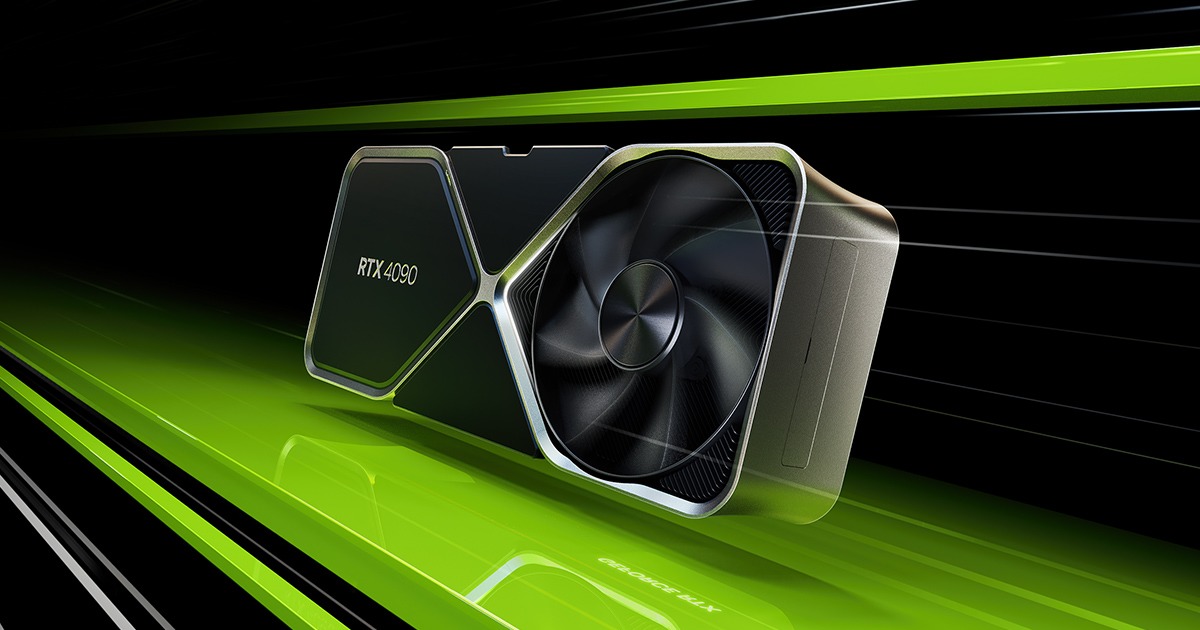
3. RAM (Random Access Memory): On-the-Fly Task Management RAM acts as the laptop’s short-term memory, storing data that the CPU needs to access quickly. The more RAM a laptop has, the better it can handle multitasking without slowing down. When you run multiple applications simultaneously, RAM allows for smooth switching between them, preventing lag or freezing. Opting for higher RAM capacity is essential for efficient multitasking, running memory-intensive applications, and ensuring a seamless experience when using the laptop for work or entertainment.
RAM stands for Random Access Memory. It is a type of computer memory that can be read and changed in any order, and is typically used to store working data and machine code. RAM contains multiplexing and demultiplexing circuitry to connect the data lines to the addressed storage for reading or writing the entry. Usually, more than one bit of storage is accessed by the same address, and RAM devices often have multiple data lines and are said to be “8-bit” or “16-bit”, etc. devices.
In many modern personal computers, RAM comes in an easily upgraded form of modules called memory modules or DRAM modules, which are about the size of a few sticks of chewing gum. These can quickly be replaced should they become damaged or when changing needs demand more storage capacity. Smaller amounts of RAM (mostly SRAM) are also integrated into the CPU and other ICs on the motherboard, as well as in hard drives, CD-ROMs, and several other parts of the computer system.
RAM is the hardware in a computing device where the operating system (OS), application programs, and data in current use are kept so they can be quickly reached by the device’s processor. It is much faster to read from and write to than other kinds of storage, such as a hard disk drive (HDD), solid-state drive (SSD), or optical drive. RAM is similar in concept to a set of boxes in which each box can hold a 0 or a 1. Each box has a unique address that is found by counting across the columns and down the rows.
A set of RAM boxes is called an array, and each box is known as a cell. To find a specific cell, the RAM controller sends the column and row address down a thin electrical line etched into the chip. Each row and column in a RAM array has its address line. Any data that’s read flows back on a separate data line
People also read: best gaming laptop under 2K & 4K gaming laptop
4. Storage: Preserving Data and Speed Storage dictates how much data your laptop can hold and how quickly you can access it. Solid State Drives (SSDs) are the preferred choice due to their lightning-fast read and write speeds, which contribute to quicker boot times and application loading. SSDs also enhance overall system responsiveness, making tasks like file searches and application launches more efficient. In contrast, Hard Disk Drives (HDDs) offer larger storage capacities but are slower compared to SSDs. Balancing storage needs and speed requirements is crucial when choosing a laptop, and combining a large SSD with ample storage capacity ensures both speed and space for your data.
SSD vs. HDD: Which Storage Option Is Best for Your Laptop?
- Speed and Performance: SSDs outperform HDDs in terms of speed. They offer quicker boot times, faster application loading, and improved overall responsiveness.
- Durability and Reliability: SSDs have no moving parts, making them more durable and less susceptible to physical damage. HDDs are more prone to mechanical failures due to their spinning disks.
- Storage Capacity: SSDs typically offer lower storage capacities compared to HDDs for the same price. However, the price-to-capacity ratio of SSDs is improving over time.
VivoBook Pro 15 OLED: The Ultimate AMD Ryzen Series Laptop
In conclusion, CPU, GPU, RAM, and Storage collectively define a laptop’s capabilities and performance. Each component has a specific role in ensuring efficient multitasking, smooth graphics rendering, quick data access, and overall system responsiveness. When seeking a laptop that aligns with your usage requirements, carefully evaluating and selecting laptops with robust CPU, GPU, ample RAM, and suitable storage options will ensure that your device is equipped to handle tasks with ease and precision.
Laptop buying guide – Second Pillar
Choosing the Right Screen Size for Your Laptop: Pros and Cons
When selecting a laptop, one of the critical decisions to make is choosing the right screen size. The screen size not only affects the laptop’s portability but also impacts your overall computing experience. To help you make an informed choice, let’s delve into the pros and cons of different laptop screen sizes.
Dell touch screen laptop: Top 8
Small Screen (11 to 13 inches)
Pros:
- Portability: Laptops with smaller screens are highly portable. They are lightweight and easy to carry, making them ideal for frequent travelers or individuals on the go.
- Energy Efficiency: Smaller screens consume less power, contributing to longer battery life. This is beneficial when using the laptop for extended periods without access to a power source.
- Enhanced Sharpness: Due to the smaller display size, images and text can appear sharper and more detailed.
Cons:
- Limited Screen Real Estate: The compact screen size may result in limited workspace, making multitasking and working on complex projects less convenient.
- Reduced Immersion: The smaller screen might not offer the same immersive experience as larger displays, especially for gaming, movie-watching, or graphic design.
HP Touch Screen Laptop Seamlessly Interactive Computing
Medium Screen (14 to 15.6 inches)
Pros:
- Balanced Portability and Functionality: Medium-sized screens strike a balance between portability and screen real estate. They are suitable for a wide range of tasks and offer a comfortable viewing experience.
- Multitasking: With a larger display, multitasking becomes more convenient as you have ample space to work with multiple windows and applications.
- Versatility: Medium-sized laptops are suitable for various uses, including work, entertainment, and casual gaming.
Cons:
- Moderate Portability: While still portable, medium-sized laptops might be slightly heavier than their smaller counterparts, making them less ideal for constant travel.
- Battery Consumption: Larger screens tend to consume more power, potentially resulting in shorter battery life compared to smaller laptops.
Exploring the World of 4K Gaming Laptop
Large Screen (17 inches and above)
Pros:
- Ample Screen Space: Large screens offer extensive workspace, making them ideal for professionals who require detailed visual work, such as video editing or graphic design.
- Enhanced Immersion: For gaming and media consumption, larger screens provide a more immersive experience with larger visuals.
- Ergonomics: The larger display size can lead to better ergonomics, reducing eye strain and making it easier to read and view content.
Cons:
- Bulk and Weight: Laptops with large screens tend to be heavier and bulkier, which can make them less convenient for frequent travel or on-the-go use.
- Reduced Portability: Due to their size, larger laptops might not fit comfortably in smaller bags, limiting their portability.
- Power Consumption: Larger screens require more power, leading to shorter battery life compared to smaller laptops.
In conclusion, choosing the right laptop screen size depends on your individual preferences and how you intend to use the device. If portability is crucial, smaller screens are a great choice. Medium-sized screens strike a balance between portability and functionality, while larger screens offer extensive workspace and immersive visuals. Assess your needs, considering factors like portability, workspace, and battery life, to select the perfect laptop screen size that aligns with your computing requirements.
Laptop buying guide – Third Pillar
Navigating Laptop Essentials: Platform, Battery Life, Ports, Brand, and Price
When venturing into the world of laptops, a multitude of factors demand your attention. From the operating system to battery life, ports, brand reputation, and the price tag, each aspect plays a pivotal role in shaping your laptop experience. In this guide, we’ll delve into the significance of these key elements and how they impact your decision-making process.
1. Platform: The Heart of Your Laptop
Choosing the right platform sets the tone for your computing journey. Windows 11, macOS, and Chrome OS stand as the frontrunners in the realm of operating systems. Your choice should align with your needs and preferences. Windows 11 is versatile and widely used, offering a vast array of software compatibility. macOS, known for its sleek interface and seamless integration with Apple devices, is popular among creative professionals. Chrome OS caters to those who primarily rely on web applications and seek a lightweight, speedy experience.
2. Battery Life: Power to Keep Going
Imagine a laptop that barely lasts through your morning coffee break. Battery life matters. Aim for a laptop with a minimum of 8 hours of endurance. This benchmark ensures your device remains functional throughout the day without being tethered to a power outlet. Long battery life is especially crucial for students, travelers, and professionals who need to work on the move.
3. Ports: Bridging Connectivity
Before committing to a laptop, inspect its port array. Count the number and type of ports, ensuring they align with your needs. USB-A, USB-C, HDMI, and headphone jacks are common ports to consider. Compatibility with your peripherals, like external hard drives, monitors, or projectors, hinges on the available ports. Don’t find yourself in a situation where you can’t connect your essential devices.
4. Brand: Trust and Support
Brand reputation echoes far beyond just a label. Established brands often guarantee reliability, quality, and dependable customer support. Research the brand’s track record—reviews, customer feedback, and service quality—before making your choice. A trusted brand can provide peace of mind, knowing that assistance is available in case of technical glitches or inquiries.
5. Price: Balancing Your Budget
Price, a determining factor for many, deserves prudent consideration. Set a budget and explore laptops within your financial scope. Remember, the price often correlates with the features and specifications offered. Strike a balance between your budget and the features that align with your needs. Consider whether the investment is worthwhile in terms of the platform, performance, and longevity the laptop offers.
Best gaming laptop under 1000 and Best gaming laptop under 1500
In Conclusion: Crafting Your Perfect Blend
Selecting the ideal laptop requires a delicate balance of these essential elements. The platform shapes your user experience, while battery life ensures uninterrupted productivity. Ports cater to your connectivity needs, brand reputation adds an extra layer of trust, and price keeps your wallet in check. Each piece contributes to the puzzle of your laptop journey. Before finalizing your choice, ponder how these components harmonize to create a device that seamlessly integrates into your lifestyle and work demands. Remember, a well-informed decision is the foundation for a satisfying laptop ownership experience.


